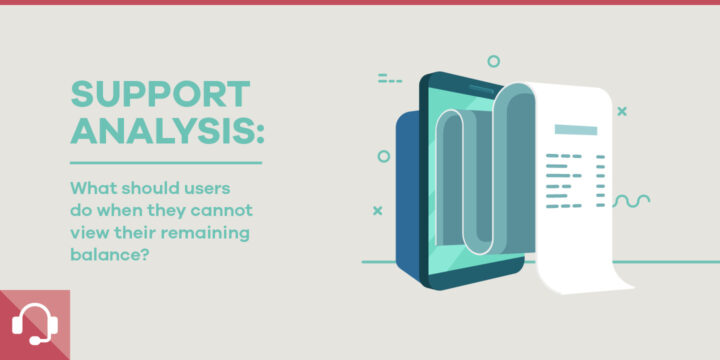
Case:
Failure in viewing the remaining balance.
Process:
The user reported our Support Unit that they could not view any TL transfer to their account even 40 minutes after he deposited TL in their account and shared their account receipt.
Our Support Unit examined the receipt and checked the user’s account. It was detected that the money was indeed transferred to the account within a few minutes.
Our Support Unit asked the user to re-enter their account again by clicking “Log Out” under the “Settings” first.
The user was asked to follow Settings> Applications>Paribu>Clean Preliminary Data/ Delete Data in Androids. In IOS devices, the user was asked to remove the Paribu application and reinstall it.
Result:
The user could view their balance after re-entering process.
What should users do?
If users carry out a TL transfer in accordance with the rules but cannot view their remaining balance even after receiving an SMS saying “the amount you deposited in your account has been added to your balance”, they should log out safely and log in again.
Bu içerik en son 26 October 2022 tarihinde güncellenmiştir.
