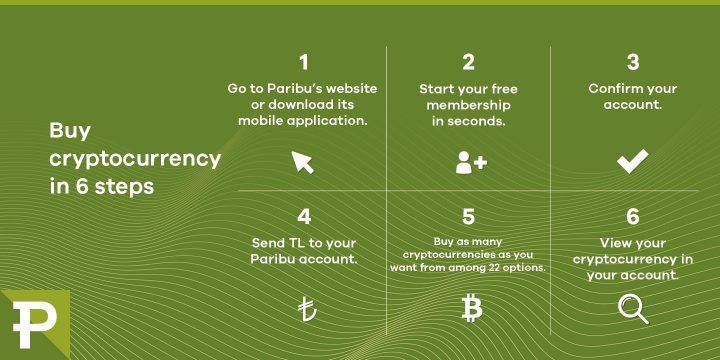
It is a matter of seconds to become a member and start fast, easy and reliable cryptocurrency transactions on Paribu, the digital asset platform with the highest transaction volume in Turkey.
All you need to do is to follow the 6 steps below to buy cryptocurrency through Paribu:
1- Go to Paribu’s website or download its mobile application.
You can access the website clicking on Paribu. You can download Paribu’s mobile application from Google Play or App Store.
2- Start your free membership in seconds.
Open the home page and click “Create an Account”. Then type your name, surname, mobile phone number and e-mail address. Next, set a password. After that, click “Create my Account”.
3- Confirm your account.
Click ID check under “Account Settings” to confirm your account.
4- Send TL to your Paribu account.
Go to “Deposit Money” to send TL to your Paribu account.
- If you will deposit money from a bank account, choose “Transfer- EFT”. Once you read the warnings at the bottom and click the box, Paribu user name, IBAN and fixed deposit code will be displayed.
- Make sure that the information you enter is correct before you deposit money from your bank account. You can make withdrawal and deposit transactions through Akbank 24/7. The withdrawal and deposit transactions through other banks will be carried out within office hours.
- If you will deposit money through Papara, click “Papara” under “Deposit Money”. Then enter the amount you want to deposit under “Deposit Amount” and click “Deposit TL through Papara”. You will, thus, be directed to your Papara account. You can deposit money here.
- To perform the same transaction in the mobile app, first click “Wallet”, and then click “Deposit TL”.
5- Buy as many cryptocurrencies as you want from among 22 options.
Click “Market” on the website. The Bitcoin option will automatically appear on the left-hand corner. Click this and choose any of the 22 cryptocurrencies you want from Paribu market.
- Type the Bitcoin amount you want under “Price (TL)”. Type the BTC amount under “Amount (BTC)” and click “Buy BTC”. Once your order matches with a selling order already entered, your purchase transaction will be performed.
- You can also use “Easy Buy-Sell” option to buy cryptocurrency. Choose the cryptocurrency you want to buy, and then set the amount. Automatic matching runs from the lowest sales offer to the highest and once it reaches the BTC amount you want to buy, your buying transaction will be performed.
- To perform the same transaction in the mobile app, go to “Markets” and “Quick Buy-Sell”.
6- View your cryptocurrency in your account.
You can view the cryptocurrency you have bought and your remaining balance on the right-hand corner. To reach your remaining balance in the mobile app, click “Wallet”.
To buy cryptocurrency in 6 steps on Paribu click.
For detailed information, you can have a look at Help Center document or contact our support unit through [email protected] and 0850 303 60 00.
Bu içerik en son 26 October 2022 tarihinde güncellenmiştir.
